|
Using Component Libraries in Reliability Prediction |

|

|
|
|
Using Component Libraries in Reliability Prediction |

|

|
Using Component Libraries in Reliability Prediction
|
Using Component Libraries in Reliability Prediction |

|

|
|
|
Using Component Libraries in Reliability Prediction |

|

|
During the product tree building and reliability prediction, you have to provide component's details from the component technical data sheet. It is done using the prediction method data screen like the screen shown below:
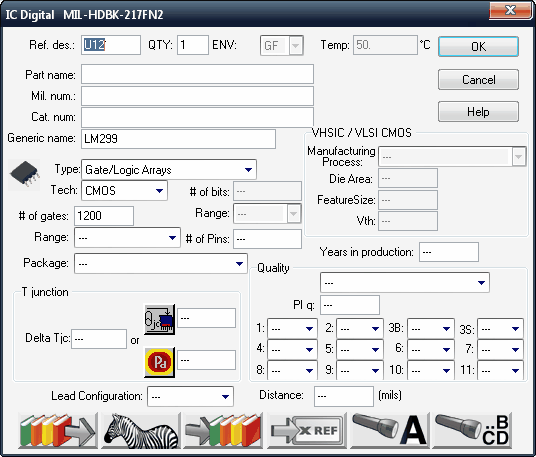
You do not have to provide this information manually for each component. Use the component libraries instead.
You may search and load component data from the library and add/update component libraries during the product tree building and reliability prediction.
Most reliability prediction specifications have different formats for classifying data on various components. For instance, the MIL-HDBK-217F specification contains the formulas and factors for some integrated circuit components under the microcircuits, VHSIC CMOS classification. The Telecordia (formerly Bellcore) specification has the same for the same component type listed under the IC category and CMOS technology.
Using RAM Commander’s component library, data may be accessed that is required for reliability prediction under all major specifications. This information is stored in a database keyed by an internal generic name, family and Item type.
To retrieve item data from library, specify at least the following information for the item:
| • | Family |
| • | Item type |
| • | Reliability prediction method |
| • | Generic Name |
RAM Commander then searches the component library for the specific generic name and retrieves the component’s reliability data required for the given prediction method. It searches in the project library first and then searches in the global library.
If you do not have the Generic name and use other identifiers (Part Number, Catalog Number etc.) - use the Cross-Reference library to translate Part Number or Catalog Number into Generic Name.
You may use the component libraries during product tree building and reliability prediction in different ways:
1. Retrieve/Save single component data from the library
2. Load data for all components in the product tree from the library (Load from Library)
3. Save data for all components in the product tree to the library (Load to Library)
See next paragraphs for more explanations.