|
Load from Library |

|

|
|
|
Load from Library |

|

|
Load from Library
Component data required for the reliability prediction that depends on the reliability method can be quickly and accurately loaded using the data stored in the Component Library and GPRD failure rate library - for all product tree items at once.
To load component data from libraries into the project:
| 1. | Activate the Product tree view. |
| 2. | From the Library menu, choose Load from Library |
| 3. | The Load from Library dialog box opens: |
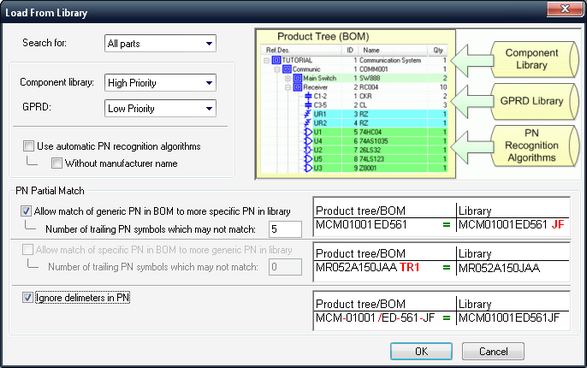
| 4. | In the Search for list box, do one of the following: |
| • | To load data for all items, including those that already have data, select All parts. |
| • | To load data for only those items without data, select Parts without data. |
| • | To load data into empty fields only (those marked ---), select Fields without data. |
| 5. | In the Component Library and GPRD list boxes, select two different search priorities. |
| • | N/A - do not use this library at all |
| • | Low Priority - use this library after the other one |
| • | High Priority - use this library first |
You must select two different search priorities. For example, if you want to use only the component library, select High Priority in its list box and N/A for the failure rate table library. If you want to use both libraries, first search the failure rate table library and then the component library only if no matching entry was found in the failure rate library; select High Priority for the GPRD (FR table) library and Low Priority for the component library.
| 6. | Select "Use automatic PN recognition" if you wish to use it (see Part Number Recognition paragraph). |
| 7. | If partial recognition is acceptable, choose partial recognition which allows finding part data in the library even if PN, as stated in the BOM/product tree, differs from PN stated in the library. |
| 8. | Choose OK. |
All data from the component or failure rate table libraries for the requested components is loaded into the current project. If RAM Commander cannot find project items in either library, it displays them in a log file.
RAM Commander will run the recalculation automatically to take updated component parameters into consideration and display the updated failure rates.