|
Data Import |

|

|
|
|
Data Import |

|

|
Data Import
Component Library may be imported from Excel file of predefined format and structure.
RAM Commander package contains formatted Excel template for electronic components data input (RAM Commander Installation folder, LIB subfolder, CompLibImport.xls file). The template contains separate sheets for each electronic component type (IC Digital, Resistor, Capacitor etc.) with type-specific fields on each sheet. All relevant fields have lookup libraries (drop-down lists with all possible data values appear in these fields):
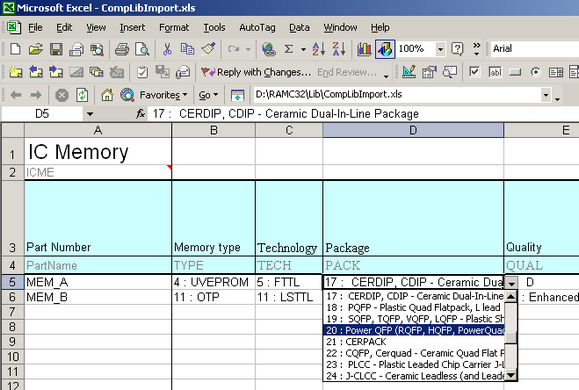
Such libraries lookup fields contain both general description (like UVEPROM, TTL etc.) and RAM Commander internal code (1,2,3 etc.) required for import, it may be used to create automatic data conversion routines from customer-specific components database to RAM Commander import file. Such conversion routine may be created inside the supplied CompLibImport.xls file – using VB for applications or lookup fields/formulas – see sheet "ConversionExample" of the excel file:
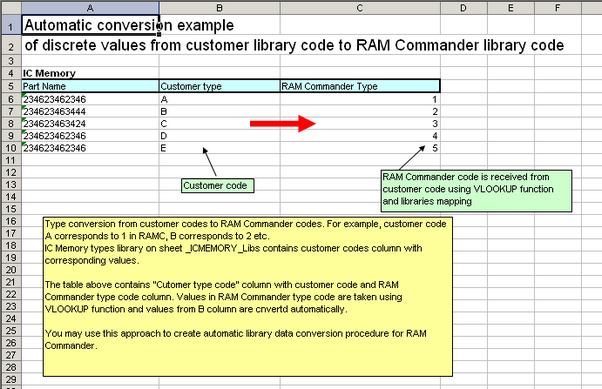
When the data transformation/input in the excel file is finished, switch to the first sheet (named "_Main") and follow instructions. Intermediary text file will be created; this text file should be used in RAM Commander Component Library data import:
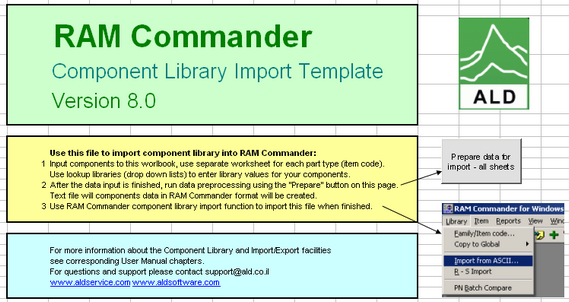
In addition, there is also ASCII file import procedure - contact ALD Software technical support for more information about this option.