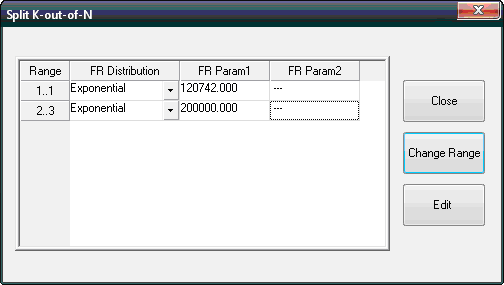|
K/N Element Configuration |

|

|
|
|
K/N Element Configuration |

|

|
K/N Element Configuration
In addition to the general data you may define for all RBD elements described in the To enter data for an RBD element paragraph earlier, you may define additional parameters for K-out-of-N elements.
Switch
If your K-out-of-N element is switching between failed and redundant components and the switching mechanism is not 100% reliable, you may take into account the reliability of the switch.
To do that, open the K-out-of-N element and click the "Switch" button. Switch configuration screen appears - define the switch reliability distribution and parameters and press Ok:
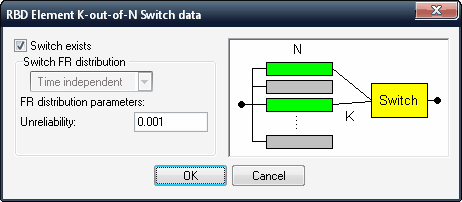
Split elements
By default K-out-of-N element assumes that all N components inside are identical and have the same MTBF. If it is not your case, you may use "Split" function to define different reliability data for different components.
To do that, right-click your K/N element and choose "Split" option from the menu:
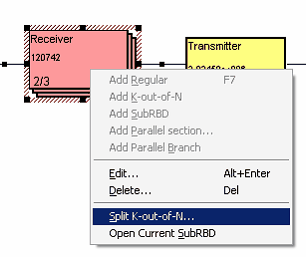
The dialog will appear – it allows assigning different reliability parameters to different ranges:
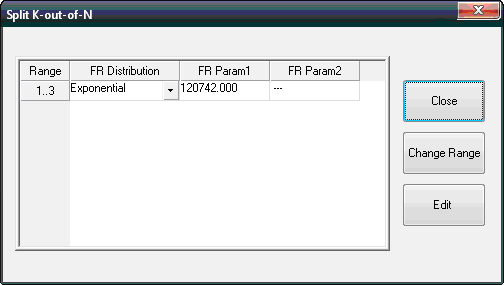
Using the "Change range" button, create new ranges and split your K/N elements into separate lines with different reliability values, like in the example below, where first element is different from the second and third: