|
Derating/Stress Analysis |

|

|
|
|
Derating/Stress Analysis |

|

|
Derating/Stress Analysis
The Derating module is used to analyze the overstress of components under current temperature conditions.
Stress Derating Policy
The module provides a tool to define Derating Guidelines and identify overstressed components, i.e., those working under stress exceeding the specified rating value.
Rating, or maximum rated stress, is the specified value of temperature, power, voltage or current that define the absolute maximum stress limits. Exceeding these values creates a high probability of part damage/failure. The maximum rating is specified in the part specifications or in standard for this type of part. It is a well known practice in many companies to define limit values of stress for various components as a function of temperature. These limits, "Derating Guidelines", are part of the company policy of component usage.
In a derating study, in most cases, each type of component and stress must be specified using a derating curve.
Below is a conventional derating curve for capacitors. The derating VSR function is a constant s1 in the range 0–t1, then drops to s2 over the range t1–t2:
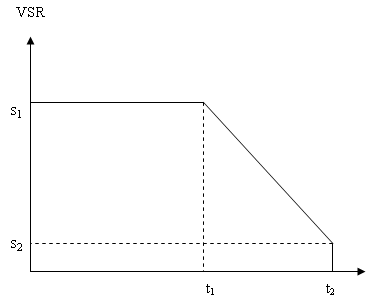
For parameters that are not dependent on temperature, a maximum value may be defined. RAM Commander uses this information to generate exception reports for all components, and indicates which components are overstressed.
Features and Results
The user can define more than one set of Derating Guidelines, for general use and for particular applications. For each type (or style) of electronic component (e.g., RLR, RCR styles of resistor) its own Derating Guidelines can be defined.
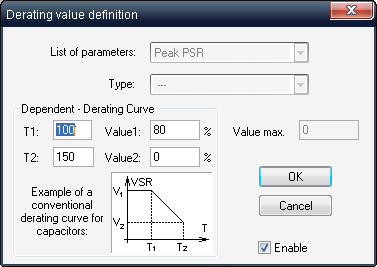
A report created by the Derating module includes all components in the selected part of the system, or only overstressed ones. The overstressed components are appropriately marked in the report. The user can also run Spice software for automatic stress calculation and then import spice results for derating evaluation.
Derating Analysis in RAM Commander
There are three basic steps in a derating study using RAM Commander:
| • | Entering derating values for project components |