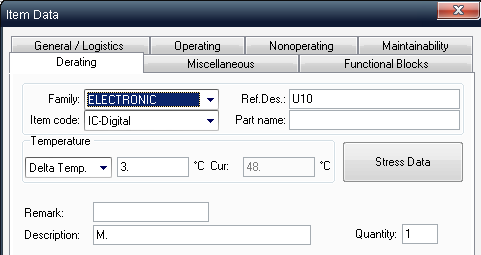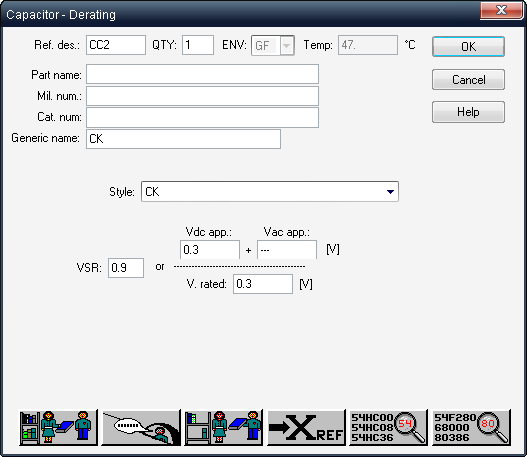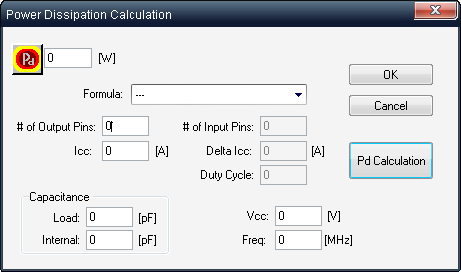To enter actual stress values for a component, first configure the project for derating mode:
1. Activate Product Tree View window.
2. Choose "Derating" button in the left button bar.
The next step is to enter actual stress data for individual components.
To enter component stress data
| 1. | If prediction data is available for components in Operating mode, they can be used for Derating as follows: |
| a. | Activate the Product tree view. |
| b. | Select Derating by clicking on the Derating button, OR choose Configure from the Project menu. |
| c. | From the Project menu, select Translate; the Translate dialog box opens. |
| d. | Select Operating in the From list box. |
| e. | Choose OK. RAM Commander copies each component’s operating data to derating data. |
| 2. | Activate the Product tree view, and navigate to a component derating data is to be entered for. |
| 3. | From the Tree menu, select Edit; the Item Data - Derating dialog box opens. |
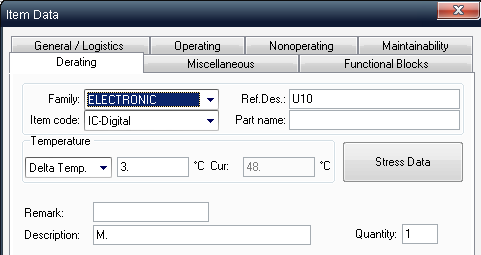
| 4. | Enter values in the fields as required, and press the Stress Data button; the Derating analysis dialog box opens. |
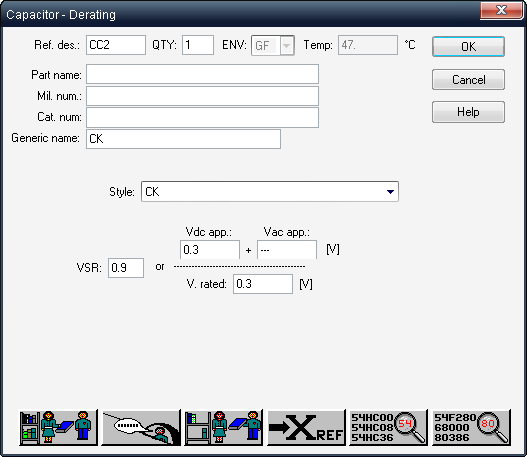
| 5. | Enter actual stress values, such as VSR. The stress parameters change depending on the item code. |
| 6. | When entering data for ICs, use the following additional procedure to compute power dissipation: |
| a. | Press the Formula button. |
| b. | The Power Dissipation Calculation dialog box opens. |
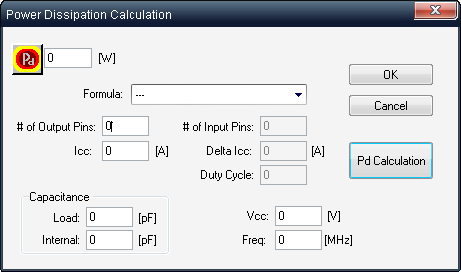
| c. | Enter values as required (Output Pins, Icc, capacitance, etc.). |
| d. | Choose Pd Calculation; the power dissipation appears in the field. |
| e. | Choose OK; the resulting power dissipation appears in the power dissipation (Pd) field. |
| 7. | Choosing OK returns to the Product tree view. |
Repeat the above procedure to enter stress data for other components.
Some fields in the Derating analysis dialog box require either a quotient or a numerator and denominator. For example, in the figure to the left, enter either a value for the frequency stress ratio, or a value for both the applied frequency and rated frequency. If applied frequency and rated frequency are entered, RAM Commander computes the actual frequency stress ratio.