|
Reporting plug configuration |

|

|
|
|
Reporting plug configuration |

|

|
Reporting plug configuration
To report current plug configuration
Note: For the local (white) plug, all operations are performed on the local computer, where the plug is connected. For the network (red) plug, all operations are performed on the plug server computer, where the plug is connected (it means operations performed physically logging into the computer, not through Remote Desktop etc.).
| 1. | Run the WclnCfg utility from A.L.D. Engineering program group in the Start menu (or run Wclntcfg.exe file from your RAM32/BIN/ folder). |
| 2. | Choose Display from the Configuration menu. |
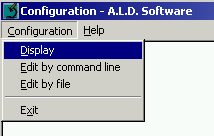
| 3. | The following screen appears: |
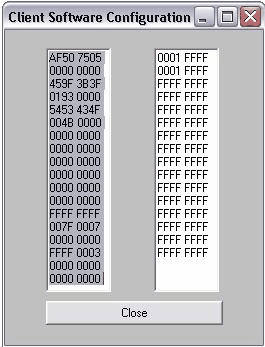
| 4. | Copy the screen to the clipboard (by pressing the Alt+Print Screen keys) and paste it in the email message (pressing Ctrl+V in the body of the message) or into Word document/Paint image and then save and attach this image to your email. |