|
Updating plug configuration |

|

|
|
|
Updating plug configuration |

|

|
Updating plug configuration
To request plug configuration update
To request a plug configuration update (new modules and permissions etc.), please don't forget to send us a plug number (5-digit number written on the plug).
Note: For the local (white) plug, all operations are performed on the local computer, where the plug is connected. For the network (red) plug, all operations are performed on the plug server computer, where the plug is connected (it means operations performed physically logging into the computer, not through Remote Desktop etc.).
To update plug using plug update file
| 1. | If the file you received is a ZIP archive, first extract it. |
| 2. | Run the WclnCfg utility from A.L.D. Engineering program group in the Start menu (or run Wclntcfg.exe file from your RAM32/BIN/ folder) on the computer where the hardware plug is physically attached to the computer parallel or USB port and the RAM Commander or HASP License Manager is installed. Do not use Remote Desktop utility for it. |
| 3. | Choose Edit by file from the Configuration menu. |
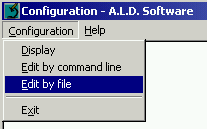
| 4. | Browse to the required directory and select the received file. |
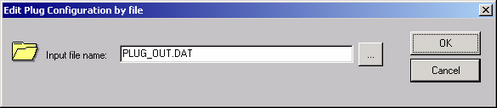
| 5. | Click OK. The Plug configuration is updated. |
To update plug using plug update data received by FAX
| 1. | If the file you received is a ZIP archive, first extract it. |
| 2. | Run the WclnCfg utility from A.L.D. Engineering program group in the Start menu (or run Wclntcfg.exe file from your RAM32/BIN/ folder). |
| 3. | Choose Edit by command line from the Configuration menu. |
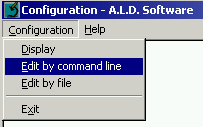
| 4. | Enter the line from the file and click OK. |
| 5. | If the file contains additional lines, repeat steps 3 and 4 for the next lines. The Plug configuration is updated. |