|
Opening project |

|

|
|
|
Opening project |

|

|
Opening project
Each project may contain multiple analysis types - Reliability, FMECA, FTA, Safety etc. Some of them are based on the product tree (Reliability for operating and non-operating modes, stress analysis, Maintainability and FMECA) and some of them are not (FTA, ETA, Markov etc.). There are multiple was to open the project in the desired analysis mode.
To open the project:
1. Open the list of projects for the desired drive (see "Projects list").
2. Select the desired project in the list of projects.
3. Use one of these three options:
a. Right-click the project record and select "Open" in the popup menu (or just press F2).
The RAM Commander Product Tree view for this project will appear. Then you may switch to the desired analysis mode or open the desired module using the Modules menu or vertical button bar to the left of the product tree view:
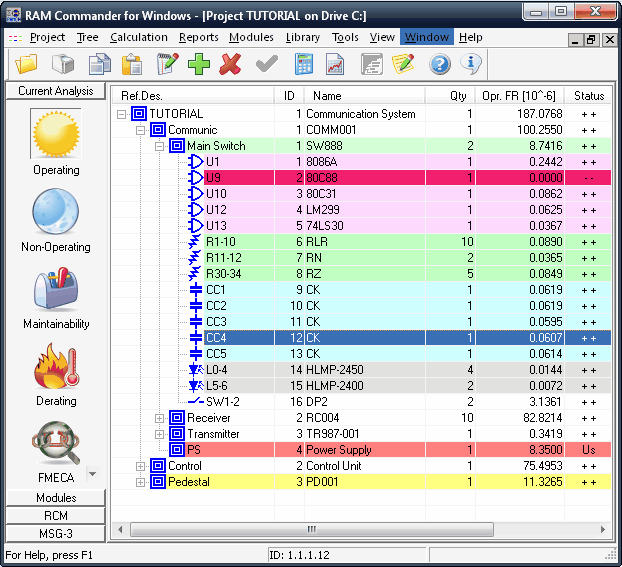
This way is the best if you are working mainly with the product tree. See also the Product Tree View paragraph earlier in this manual.
b. Double-click the project.
Project overview window will appear. It provides shortcuts to almost all the available analysis types and modules and also provides module usage statistics in this project. Click the corresponding module/analysis type "Open" button to go directly to this module:
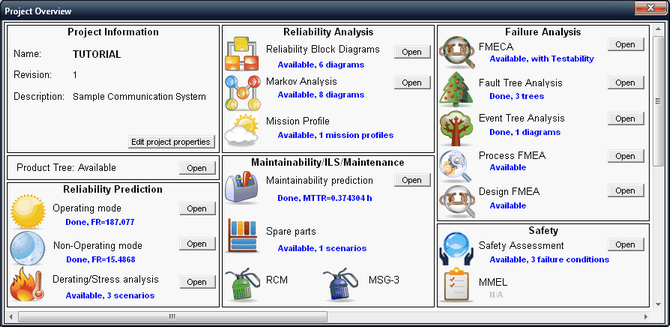
c. Right-click the project record and select "FTA", "ETA" or other module from the popup menu. The selected module will be initiated. It is the quickest way if you work only with the particular module available in the popup menu.