|
Projects list |

|

|
|
|
Projects list |

|

|
Projects list
List of projects displays all projects located on a specified local or network drive.
To open a RAM Commander projects list
| 1. | From the Drive menu, choose Open: |
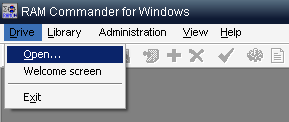
| 2. | The Open Drive dialog box opens. |
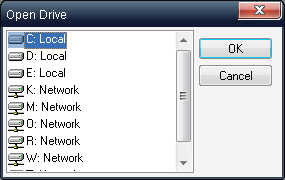
| 3. | The Open Drive dialog box displays a list of the drives to which your computer has access (both local and network drives). |
| 4. | Select the drive where your projects are (or will be) located. |
| 5. | Choose OK. |
| 6. | RAM Commander displays a project list: |
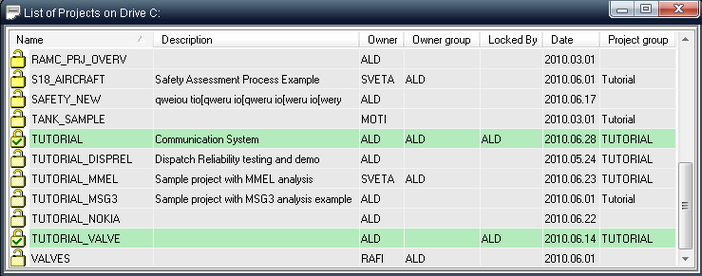
You may select single projects and use popup menu and upper main menu to perform operations on the selected project.
Each project record in the list has its state (indicated by color and icon). They are important especially when the projects list is located on a shared network drive and multiple users are working with that list simultaneously - see "Multi-user access" paragraph later in this chapter.