|
Advanced Permissions |

|

|
|
|
Advanced Permissions |

|

|
Advanced Permissions
"Advanced permissions" is the most flexible type of project permissions, allowing specifying a list of allowed operations and modules for each particular user or user group per project.
To enable the advanced permissions for project:
Note: Only project owner (author) may switch advanced permissions on. He should define security administration code for the project, and any user may manage access control list for this project using this code. Project permissions level may be also switched back to "All" or "User" level using the same administration code.
| 1. | Select the desired project in the list of projects. |
| 2. | Open project data (Right click on project and select Edit from popup menu). |
| 3. | Select "Advanced" in the "Permission" drop-down list (only project owner may perform this operation): |
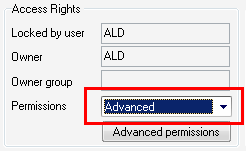
| 4. | Define administration code which will be used later to manage the permissions: |
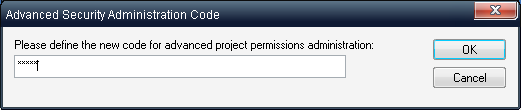
This code may be defined separately for each project or RAM Commander administrator may use the same code for all projects.
| 5. | The access control list will appear. It contains list of users in the upper part of the screen and list of permissions for the selected user in the lower part of the screen. Selected (blue) permissions are granted, not selected permissions are denied for the selected user: |
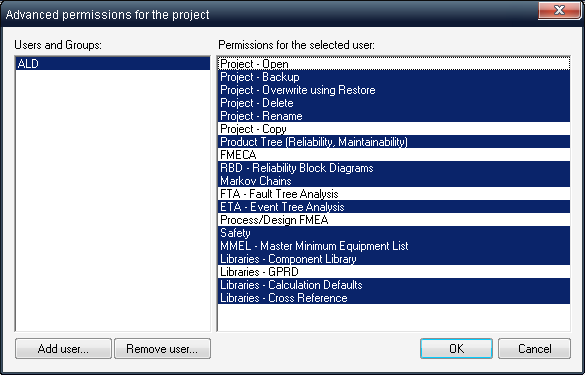
| 6. | Press "Add user" button to add more users to the list. You may select users from the list or enter user name manually. |
in square brackets ([group name]). Specific user permissions always override group permissions (so if user A is a member of group B and the list of users and groups contains both permissions for A and [B], permissions set for A will be taken into consideration).
| 7. | Press Ok. New user/group will appear in the list. |
| 8. | To delete specific user, select user in the list and press "Remove user" button. |
| 9. | To view or set permissions for specific user, select user in the list above and his permissions will appear in the list below. Select (grant) / deselect (deny) permissions by clicking them in the list. |
Permission called "Project-Open" overrides all specific module permissions. If you wish to give access to all modules, select "Project-Open" in the list. If you wish to give permissions to specific modules only, deselect "Project-Open" and select specific modules such as "FMECA", "FTA" etc.
| 10. | Press "Ok" button to save the permission changes. |
| 11. | Press "Ok" on the project data screen to save the changes. |
To change the advanced permissions for project:
| 1. | Select the desired project in the list of projects. |
| 2. | Open project data (Right click on project and select Edit from popup menu). |
| 3. | Press "Advanced permissions" button in Access Rights group. |
| 4. | Enter the administration code (defined by the project owner during initial advanced permissions definition) |
| 5. | The access control list will appear - manage advanced permissions as described above - "To enable the advanced permissions for project". |
Another way to enter permissions management for the project is:
| 1. | Select the desired project in the list of projects. |
| 2. | Select "Advanced permissions" from the "Project" menu. |
| 3. | Enter the administration code (defined by the project owner during initial advanced permissions definition) |
| 4. | The access control list will appear - manage advanced permissions as described above - "To enable the advanced permissions for project". |
This second option is better when RAM Commander administrator (or any person who manage permissions) is not defined as project manager.
To switch advanced project permissions off
| 1. | Open project data (Right click on project and select Edit from popup menu). |
| 2. | Change the value of "Permission" drop-down list. |
| 3. | You will be asked for administration code – enter administration code defined before (when the advanced permissions were switched on and configured for the first time). |
| 4. | Project permissions setting will be changed. |
| 5. | Press Ok button to save the changes. |
Please note that advanced permissions definition is stored inside the project database and is still effective after project backup and restore - even if it is restored in completely different environment in another network with different list of RAM Commander users.