|
Step 2 - Excel/Access files |

|

|
|
|
Step 2 - Excel/Access files |

|

|
Step 2 - Excel/Access files
1. Step 2 Access/Excel file import dialog will appear:
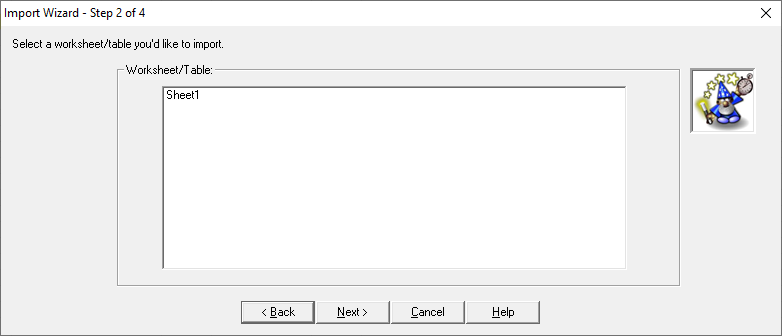
2. Select the required table/worksheet and press Next to go to the next step.
Note:
Your excel file sheet names should start with Latin letter and should not contain spaces or special characters - only letters and digits.
Your worksheet used for import should contain column headers in the first line, and data range should start from the second line, without additional sections, empty lines etc.
See the next paragraph for Excel file import troubleshooting.