|
Initiating FMECA module |

|

|
|
|
Initiating FMECA module |

|

|
Initiating FMECA module
To initiate the FMECA module:
| 1 | Activate the Product tree view. |
| 2 | Click on Current Analysis in the button bar in the RAM Commander project list. |
| 3 | Click the FMECA icon. |
The FMEA grid is displayed in the lower part of the product tree view:
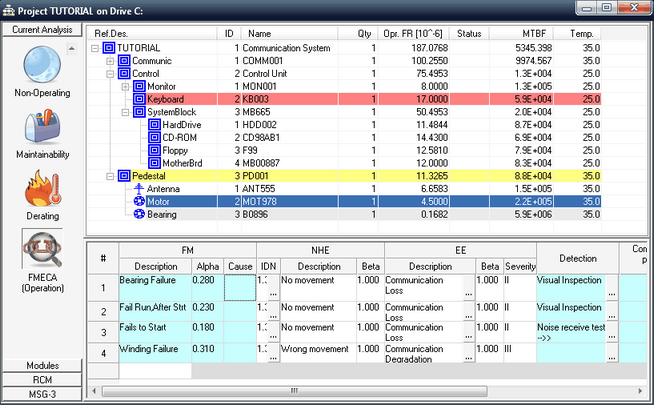
FMECA module is based on the RAM Commander product tree and uses data of reliability calculation/prediction module.
You can now configure the FMECA module (if required) and enter the FMECA data for relevant product tree items.