|
Introduction |

|

|
|
|
Introduction |

|

|
Introduction
RAM Commander is a 32-bit Windows application which should be physically installed on all computers where it should be used.
There are two main RAM Commander installation configurations: Standalone and Network.
In a Standalone configuration there is no dedicated server. RAM Commander is installed on multiple computers, each of them may use local database (set of projects and libraries) or use database located on any shared network drive.
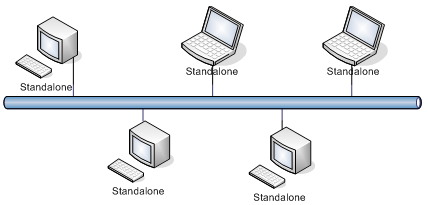
![]()
In Network (client-server) configuration separate RAM Commander server should be installed. Then multiple workstations may be installed for this server, RAM Commander software main components and databases are located on the server.
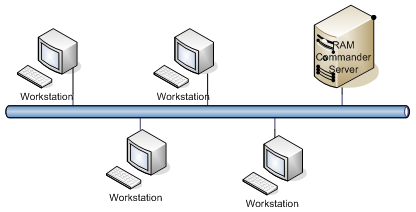
![]()
Standalone configuration is better when users mainly work with local databases and also work in disconnected mode with their notebook computers. Network configuration is better when there is a large number of users which work with common database.
In addition to RAM Commander software itself, license is required for both RAM Commander installation configurations.
There are 4 licensing models:
Local USB plug
|
USB plug which should be inserted into the USB port of PC where RAM Commander is installed. May be exchanged among users and computers, but grants access to its current holder only. |
||||||||
Network Floating USB plug
|
USB plug which should be inserted into the USB port of PC which is constantly available through the network to all RAM Commander client PCs (License Server). Network plug contains purchased number of licenses, which may be used simultaneously and concurrently by multiple RAM Commander users. Requires installation of HASP Plug Driver and HASP License Manager (Windows Service). License Server may be installed on the same computer where RAM Commander Server is installed. Requirements on the license server:
Note: In case of segmented network, some additional configuration of HASP License Manager is required. Newer and more reliable licensing method is recommended instead of this method - Network Floating License file - see later in this table. |
||||||||
Local Computer-Locked License file |
License file placed on PC where RAM Commander is installed. It grants access to RAM Commander to this PC user only and can’t be exchanged between computers. |
||||||||
Network Floating License file |
License file placed on PC (License Server) with ALD license manager installed. License Server PC is constantly available through the network to all RAM Commander client PCs. License file contains purchased number of licenses, which may be used simultaneously and concurrently by multiple RAM Commander users. Requires installation of ALD License Manager (Windows service). License Server may be installed on the same computer where RAM Commander Server is installed. Requirements on the license server:
|
All four licensing models may be used no matter which RAM Commander installation configuration is selected; e.g. license files for each PC may be used with RAM Commander network configuration or Network plug may be used with multiple standalone installations.
The network diagram below displays the most complex case, when RAM Commander is installed in network configuration and also Network plug license model selected:
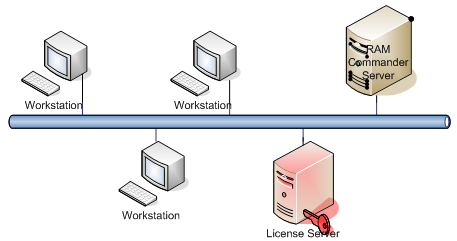
![]()
Except number of users' limitation, license also contains information about the set of RAM Commander modules purchased.
Only after proper RAM Commander installation and license configuration you may start working with the software.
Several licensing methods may be used concurrently, RAM Commander will search for the license by the following priority:
1. Local computer-locked license file
2. Local USB plug
3. Network floating license file
4. Network floating USB plug.
For example, a company could have network floating license file and also local USB plug. All engineers in the office are concurrently using the floating network license. If any engineer should work offline with his laptop, he takes local USB plug, connects to his PC and works disconnected from the network (in this case he should also have "Standalone", and not"Workstation", installation of RAM Commander on his laptop).
Please choose your preferred RAM Commander installation configuration and your preferred licensing model and see corresponding paragraphs of this chapter: