|
Deleting license |

|

|
|
|
Deleting license |

|

|
Deleting license
If you are going to perform hardware changes or wish to transfer ALD Software from one PC to another, you should delete the existing license first and send us the delete confirmation file. When the hardware changes are performed or software is installed on the new PC, you should perform the site code generation procedure again and send us the new site code file. This way we will know that the old license is deleted and will provide you with the new license.
To delete existing software license file:
| 1. | Click the Start menu; choose Programs and then A.L.D. Engineering. |
| 2. | Open Tools submenu, run Licensing Wizard utility. Select "Computer-Locked License File" option, press "Next": |
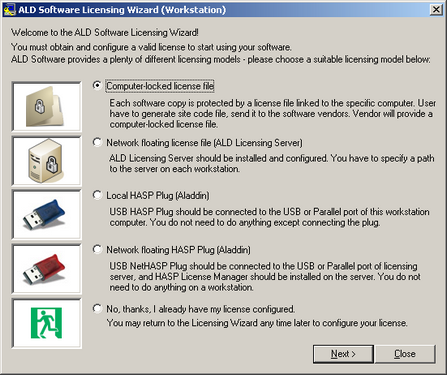
| 3. | The following dialog box appears: |
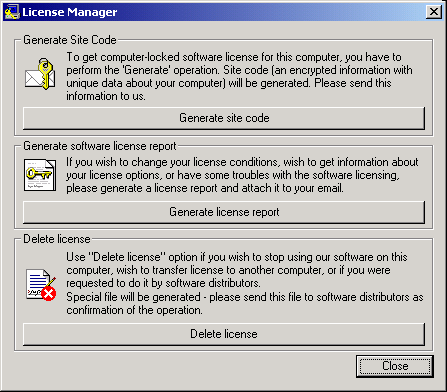
| 4. | Click "Delete license". You will receive the message providing you with the file name containing your license delete confirmation file. |
| 5. | Send this file to your software vendor (or [email protected]). Please write also your full name, company name and contact information. We will register that you license is deleted – then you will be able to get a new license file instead of the deleted one for another computer or another system configuration later. |