|
Sending License Report |

|

|
|
|
Sending License Report |

|

|
Sending License Report
License report helps with troubleshooting of problems with ALD Software computer-locked license. Send us the report with the description of your problem if you got license-related error or warning messages from ALD Software - like "Plug not found" or "License expired".
To generate the license report:
| 1. | Click the Start menu; choose Programs and then A.L.D. Engineering. |
| 2. | Open Tools submenu, run Licensing Wizard utility. Select "Computer-Locked License File" option, press "Next": |
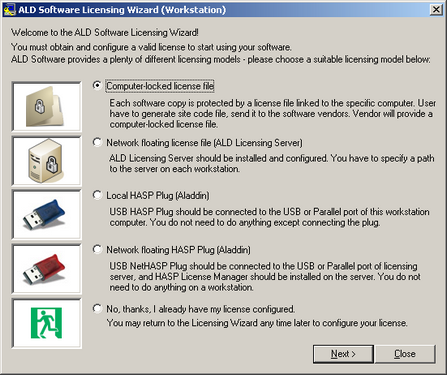
| 3. | The following dialog box appears: |
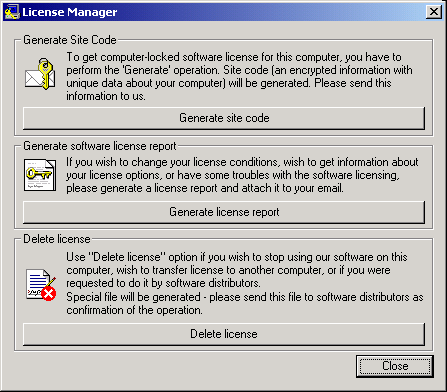
| 4. | Click "Generate license report". You will receive the message providing you with the file name containing your license report. |
| 5. | Send this file to your software vendor (or [email protected]) together with your problem description. |