|
To view reliability growth data |

|

|
|
|
To view reliability growth data |

|

|
To view reliability growth data
| 1. | Activate the Product tree view. |
| 2. | From the Modules menu, choose Reliability growth - Duane; RAM Commander displays the Reliability growth list, containing list of failures with information about system and cumulative time since start of system testing for each failure: |
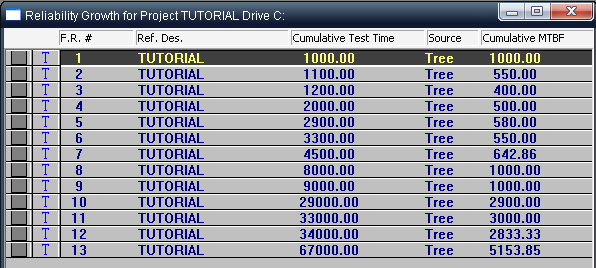
To view individual subsystems of the Reliability growth list, from the View menu choose Subsystem. Select an item from the reference designator dialog box, and then choose OK. RAM Commander displays the Reliability growth list with only those records that have the selected reference designator. To view all records, from the View menu, select System.