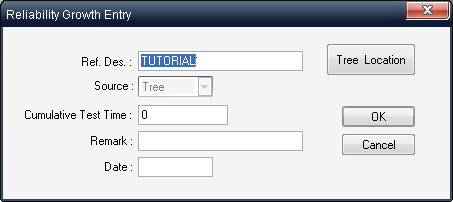| 1. | Activate the Reliability growth list. |
| 2. | Provide information about all failures (you may specify system failures and failures of particular system items/assemblies) - perform the procedure below for each failure: |
| 3. | From the Item menu, choose Create; the Reliability Growth Entry dialog box opens: |
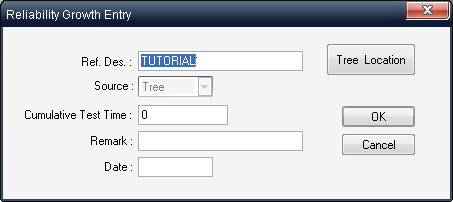
| 4. | In the Reliability Growth Entry dialog box, do the following: |
| • | Open the product tree navigator by choosing Tree Location. Navigate through the product tree and select the item you want to perform the reliability growth analysis on. Choose OK. |
-or-
| • | Manually enter a reference designator in the Ref. Des. field (the project name is default). |
| 5. | Enter a value for Cumulative Test Time (time since the testing was started and till the specific failure occurred) and optionally remarks about the failure and failure date. |
RAM Commander updates the reliability growth list with the new values.
The next step is to compute the reliability growth planning parameters.