|
To compute reliability growth planning parameters |

|

|
|
|
To compute reliability growth planning parameters |

|

|
To compute reliability growth planning parameters
After failures are inserted into Reliability Growth table, you may specify the required MTBF and calculate:
a. Required Test Time by known Growth Rate (α)
or
b. Growth Rate (α) by known Test Time.
To perform the calculation:
| 1. | From the Reliability Growth menu, choose RG Planning; the RG Planning dialog box opens: |
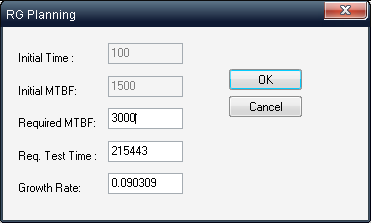
| 2. | Enter a value for the required MTBF. |
| 3. | Enter value for one of the two following fields: |
| • | Required Test Time |
| • | Growth Rate (see formula in the next paragraph) |
| 4. | Move the cursor to another field; RAM Commander computes and displays the second parameter. |
| 5. | Choose OK. |
You can review and edit the required mean time between failure values for each item in the Reliability growth list:
| 1. | From the Reliability Growth menu, choose the MTBF required: |
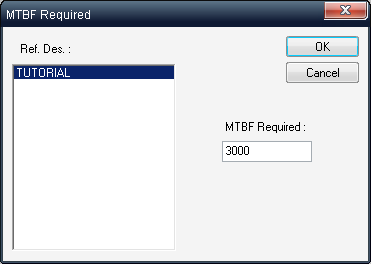
| 2. | In the MTBF required dialog box, select the reference designator whose required MTBF you want to set. |
| 3. | RAM Commander displays the current value in the MTBF required dialog box. |
| 4. | To modify, enter a new value and choose OK to close. |