|
Transition Data |

|

|
|
|
Transition Data |

|

|
Transition Data
When you create a new transition or double-click an existing transition, the following data screen appears:
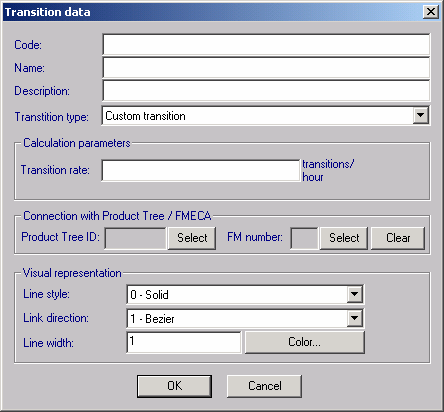
Below is the explanation of transition data fields:
Field |
Description |
|---|---|
Code |
Unique transition code |
Name |
Transition name |
Description |
Transition description (appears as a tooltip when mouse pointer is over transition on diagram) |
Transition type |
Transition type: define if the transition is Failure (usually from good to bad state), Repair (usually from bad back to good state) or custom transition. |
Transition rate |
Number of transitions per hour between states connected by current transition link |
Visual representation |
Possibility to select line style, direction, color and width |
Connection with Product Tree / FMECA |
Under development |