|
Diagram data |

|

|
|
|
Diagram data |

|

|
Diagram data
To define general Markov Chain diagram properties, choose “Properties” from Diagram menu, or just double click empty blank space on the diagram.
The following screen appears:
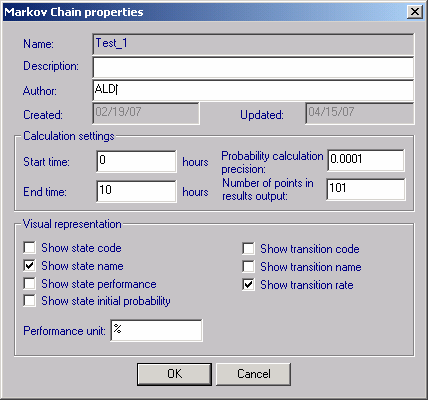
Below is the explanation of diagram properties:
Field |
Description |
|---|---|
Name |
Diagram file name |
Description |
Description of the diagram |
Author |
Author name, by default RAM Commander user login name |
Created, Updated |
Date when the diagram was updated or created |
Start time |
Starting time for results output |
End time |
Finish time for diagram results output |
Precision |
Calculation precision. Used in time-dependent analysis calculation |
Number of points |
Number of points in time-dependent analysis results output. For example, if start time is 0 hours and end time is 10 hours and number of points = 11, then resulting report will contain points for 0,1,2,…10 hours. |
Visual representation |
Allows defining appearance of states and transitions – what is printed and what is hidden. |
Performance unit |
User-customizable performance unit (may be % of maximal performance or absolute value) |