|
State Data |

|

|
|
|
State Data |

|

|
State Data
When you create a new state or double-click an existing state, the following state data screen appears:
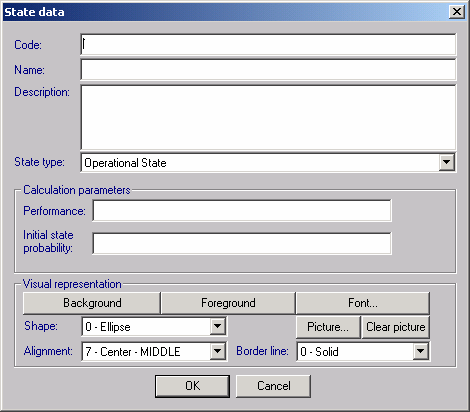
Below is the explanation of state data fields:
Field |
Description |
|---|---|
Code |
Unique state code |
Name |
State name |
Description |
State description (appears as a tooltip when mouse pointer is over state node on diagram) |
State type |
State type: define if the state is Failure state or Operational state. |
Performance |
Value describing whole system performance or capacity, when the system is in the current state. Performance measurement units are user-defined – you may define percent of maximal performance or absolute measurement, like power station power produced while it is in current state. Performance unit is defined on Diagram Properties screen. |
Initial state prob. |
Probability that the system is in the current state when it starts working. Total initial probability for all states should be 1. |
Visual representation |
Possibility to select shape, color, border, background picture and text alignment for diagram element |