|
Draw a Transition |

|

|
|
|
Draw a Transition |

|

|
Draw a Transition
Bring the mouse cursor into the handle at the center of the selected node, press the left button, move the mouse towards the other node.
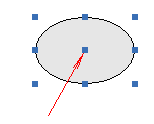
When the mouse cursor is into the other node, release the left button. The transition has been created. And it is selected since a handle is displayed at the center of this transition link.
Transition data screen will appear immediately for the new transition.
To edit existing transition data, double-click on it, or select from menu Item –> Edit. See "Transition data" topic.