|
Import FT from CAFTA |

|

|
|
|
Import FT from CAFTA |

|

|
Import FT from CAFTA
RAM Commander may import single fault trees from CAFTA.
It needs two CAFTA files to import data:
| • | CAFTA Database file (*.rr file) containing basic events and gates data |
It is native CAFTA file, you do not need to prepare it for import.
| • | Fault tree file (*.FRE file) containing fault tree structure. |
It is not native CAFTA file. CAFTA stores fault trees in *.CAF files and provides export of CAF files to FRE files. You need to perform this export before trying to import the fault tree into ISA Tool.
To prepare CAFTA fault tree for import into ISA Tool:
| 1. | Open Fault Tree in CAFTA |
| 2. | Select File->Save as… |
| 3. | Choose FRE format |
| 4. | Specify FT file name. |
| 5. | FRE file will be created. |
To import CAFTA fault tree into RAM Commander:
| 1. | Open the desired project. |
| 2. | Open the list of fault trees, create a new or open any FT |
| 3. | Choose "Import from CAFTA" option from the Tools menu. |
| 4. | Input parameters screen will appear: |
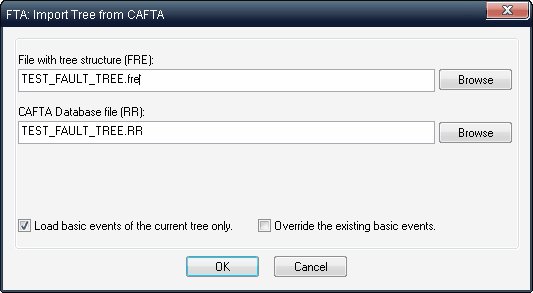
| 5. | Select the required RR and FRE files and press Ok. |
| 6. | Fault tree will be imported and you will get message about import result. |
Note that the imported fault tree is not exactly the same as it was in CAFTA. Events types are changed and tree may be composed of multiple sub-trees in case that the original CAFTA tree had repeated gates.