|
To define multiple NHEs for a single FM |

|

|
|
|
To define multiple NHEs for a single FM |

|

|
To define multiple NHEs for a single FM
1. After the failure mode input, NHE group of fields will become editable:
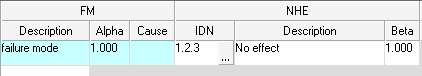
2. Create the first NHE as described in paragraph To define a single NHE earlier in this chapter. The first NHE ("B" in this example) will appear:

3. Right-click the related failure mode description cell ("A" in this case) and choose "Add NHE" from the popup menu. A new NHE line (related to the same FM "A") will appear:
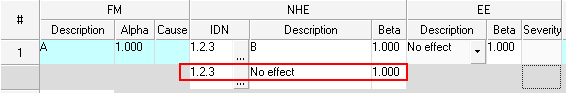
4. Edit the NHE description as described in earlier in the To define a single NHE paragraph and change the IDN if required as described in the To select affected assembly paragraph.
5. Enter conditional probability Beta for the new NHE. Total sum of Betas of effects of a single failure mode is usually equal to one:
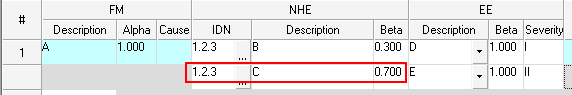
You may use the "Normalize Beta" function (right-click the FM description and select "Normalize Beta" from the popup menu) to change all Betas so that their sum is equal to 1.
6. Enter End Effect information of this new NHE, as decribed in Entering FMECA data for Item paragraph.
7. Proceed with steps 3-4 to enter all possible consequences of this Failure Mode, with conditional probability of each one of them.