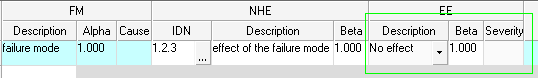|
To define a single NHE |

|

|
|
|
To define a single NHE |

|

|
To define a single NHE
1. After the failure mode input, NHE group of fields will become editable:
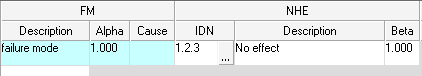
2. The NHE IDN field will point to the direct parent item of the selected item.
3. Enter the NHE description:
Select NHE Description cell and type in the text (removing the default "No effect" text).
or
Right-click the NHE Description cell, select "Get from FM Library" - the list of failures from the FMECA Library ("Failure Mode" page) will appear. Select one and press Ok.
or
Right-click the NHE Description cell, select "NHE List" - the list of Next Higher Effects already defined in the project (and not in the library) will appear. Select one and press Ok.
4. Now the End Effect group of fields will become editable - you may proceed filling other fields for this failure Mode: