|
Marking with Colors |

|

|
|
|
Marking with Colors |

|

|
Marking with Colors
You may use color selection for product tree items as a convenient way of item status, importance, responsibility or approval indication.
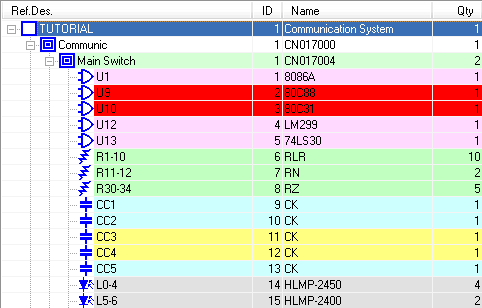
To mark product tree items with different colors
| 1. | Activate the Product tree view. |
| 2. | Select one or more items to mark using usual MS-Windows item selection conventions. |
| 3. | Right-click and choose "Color…", and then choose a color using color picker. |
| 4. | Click OK. The items change their color. |