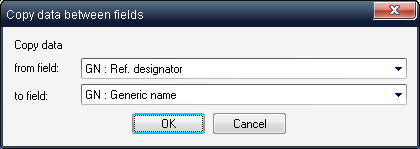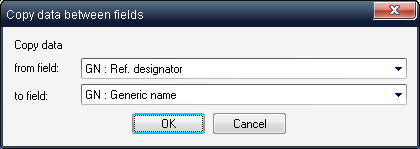Use this option to copy values from one field to another for the entire product tree or for some branch in the product tree, or for some items within the defined condition. For example, you may copy values from Reference Designator to Generic Name field.
To use this option:
| 1. | Activate the Product tree view containing the items you want to change. |
| 2. | From the Tree menu, choose Global Change. |
| 3. | In the Global Change dialog box, do one of the following: |
| • | To make changes to items that satisfy the selection criteria, select the Use Condition check box. |
| • | To make changes to all product tree items down from the current item, do not select the Use Condition check box. |
| 4. | Select one of the following options from the Apply to list: |
| • | Current level – one level down from the item selected |
| • | All sub-tree – all levels down from the item selected |
| 5. | Select one of the following options from the Type list: |
| • | Tree – to change product tree Item Data |
| • | Processor – to change the prediction method in Item Data |
| 7. | If the Use Condition check box in step 3 was selected, enter search criteria in the Item Data - Conditions dialog box. |
| 8. | Choose the source and destination fields to copy data from the drop-down lists. |