|
Using GPRD Library in Reliability Prediction |

|

|
|
|
Using GPRD Library in Reliability Prediction |

|

|
Using GPRD Library in Reliability Prediction
RAM Commander uses the Part number, environment and temperature values in the Item Data dialog box to extract an item’s failure rates from an GPRD FR table and then performs interpolation/extrapolation/conversion between environments if required to calculate the actual failure rate.
To apply a failure rate table to a tree item:
| 1. | Open the item’s Item Data dialog box in the Operating tab (if the table was created in Operating mode) or the Item Data dialog box with the Non-operating tab (if the table was created in Non-Operating mode). |
| 2. | In the Part number field, enter the Part Number of the part you have in the GPRD Library. |
| 3. | In the "Method of FR(predicted) calculation" list, select "user defined". In the Methods list, select GPRD: |
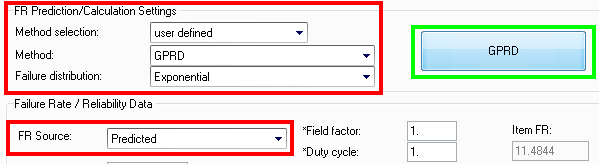
| 4. | Click the GPRD method button. |
| 5. | RAM Commander displays the GPRD FR Table dialog box. You can add or modify FR data or you can use the data already existing. You can toggle the data between MTBF and FR and view the resulting graph. |
| 6. | Click Close to close the GPRD FR table dialog box. RAM Commander should display the calculated FR for your part, ambient temperature and environment. |
| 7. | Click Ok; RAM Commander displays the Product tree view. |
See also Load from Library paragraph earlier in this chapter.