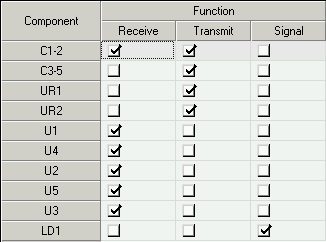|
Functional Blocks Import |

|

|
|
|
Functional Blocks Import |

|

|
Functional Blocks Import
In addition to exporting and importing the FMECA data, there is also an option to import the functional blocks of a specific single assembly together with mapping of components by functional blocks.
The file should have the following structure:
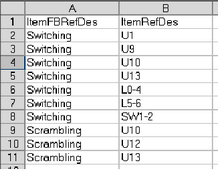
It should have a worksheet called "FB" with two columns: ItemFBRefDes with function name and ItemRefDes with component reference designator. All the referenced components should be present under the selected assembly, and assembly should not have underlying functions with names which are present in the Excel file.
To import this file:
1. Select the desired assembly.
2. Prepare the Excel file.
3. Remove the existing functions of the assembly.
4. Use the the Tools->"Import functional blocks" option to import the file.
Then you will be able to open the assembly and see the functional blocks with their relationships with components: