|
FMEA or FMECA |

|

|
|
|
FMEA or FMECA |

|

|
FMEA or FMECA
RAM Commander FMEA/FMECA has two modes:
| • | FMEA – performs failure mode and effects analysis without criticality numbers. FMEA mode is useful and time saving at the initial stages of the failure mode analysis when the user does not have enough information or needs a criticality numbers calculation. |
| • | FMECA – failure mode and effects criticality analysis. In addition to processing all FMEA data, FMECA mode displays: failure mode ratio (commonly known as alpha) and failure effect probability (beta). FMECA mode utilizes Failure Rates calculated/entered in the Operating reliability prediction stage, alpha, beta and phase duration time for criticality numbers calculation. |
To select the desired mode:
| 1. | From the Project menu, choose Configuration. |
| 2. | Check the FMEA radio button. |
| 3. | Check or uncheck the Criticality Analysis check box. |
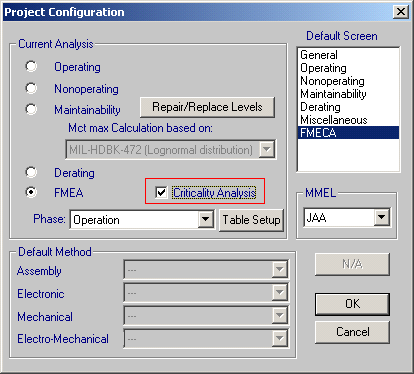
4. Press Ok.
The FMECA grid is displayed in the lower part of the product tree view, containing alpha & beta. You can now enter the FMECA data.
By checking and un-checking the Criticality Analysis check box in the Project Configuration dialog box, the user can control the alpha & beta display. Alpha & beta values are normalized for the entire project every time the user switches between FMEA and FMECA.