|
Selecting Critical Failure Causes |

|

|
|
|
Selecting Critical Failure Causes |

|

|
Selecting Critical Failure Causes
One of the most important FMEA tasks is selecting critical/important Failures and deciding which causes are the most important for the improvement of the system (priority tasks). Causes are ranked in importance according to their RPN.
You can mark these failure causes as Critical Causes or Important Causes on the Failure Cause screen (right-click the required cause, choose "Edit Cause" from the pop-up menu and change the cause importance).
These causes appear as red (Critical) or yellow (Important) in FMEA table:
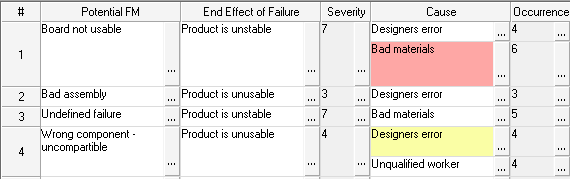
You may use the Pareto report to get a list of causes with the largest RPN values and perform prioritization using this report.
However, if you use the Scree Plot graph or Severity/Likelyhood matrix, you will receive a more intuitive and visual presentation of the relative importance of each cause.
The Scree Plot graph displays the Pareto report data for the RPN, sorted in ascending order. The Y axis represents the RPN value and the X axis represents the Cause Sequential number:
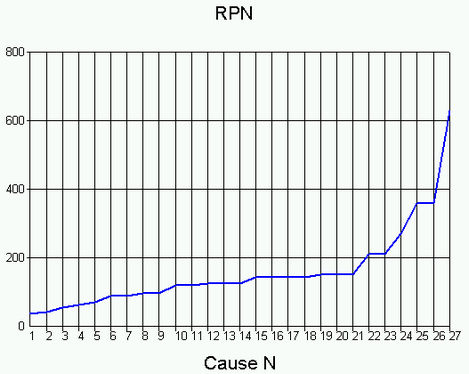
The Severity/Likelihood matrix displays points on 2-dimensional space where Y axis represents the Severity and X axis represent Likelihood=Detection*Occurrence:
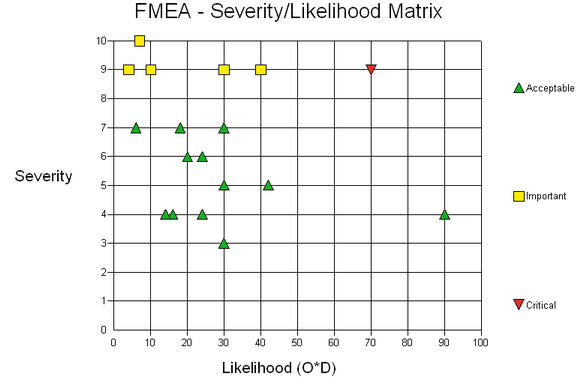
After generating the graph, the user has the option of selecting the Failure Causes in a specific range as Critical/Important and then marking them as priority tasks for improvement.
For example, to select and mark the Failure causes for improvement using the Scree plot:
| 1. | Close the graph. |
| 2. | Click Yes when prompted to select critical causes. |
| 3. | In the Select Critical Causes dialog box, enter the values for the range of selected causes in the From and To boxes. (For example in the following graph, the "Select causes in range" option is selected and the Values 22 – 27 are entered in the boxes. This is the range where RPN value growth is exponential). |
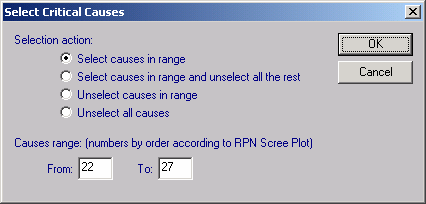
| 4. | The selected causes appear in red in the FMEA grid. |
| 5. | For a list of all the critical causes, run the Pareto report and select the Only Critical Failure Causes check box, or open Item->"FMEA Data Table" and set filter to "Critical" causes only. |