|
To work with cumulative list of failures |

|

|
|
|
To work with cumulative list of failures |

|

|
To work with cumulative list of failures
FMEA module screen displays failure modes, causes and Effects table for selected process step or design element only.
You may work with the cumulative list of all failures in your FMEA diagram using the following procedure:
| 1. | Select "FMEA Data Table" from the "Item" menu. |
| 2. | Choose failure modes filtering conditions |
| 3. | List of all failure causes according th selected conditions will appear: |
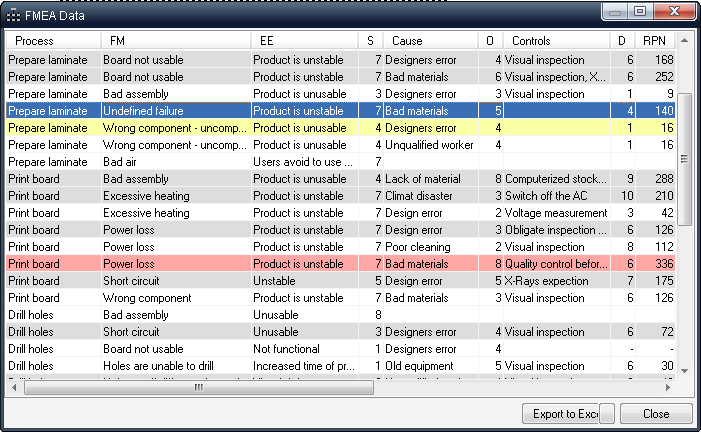
| 4. | You may sort the list by clicking table headers, export it to Excel, edit and change failure cause importance - use popup menu (appears when you right-click on specific failure cause). |