|
Troubleshooting |

|

|
|
|
Troubleshooting |

|

|
Troubleshooting
This topic provides solution to common problems. The following sections will describe different problems, symptoms and solutions, grouped by problem types.
If you are not able to solve a problem using this troubleshooting guide and need our assistance, please see the instruction below about how to report about your problem:
How to report about troubles with RAM Commander
If all these advices did not help you and you still have problems with RAM Commander, give us more information about your RAM Commander configuration:
1. Run Configuration report utility:
Run the "Configuration report" utility from Start->Programs->ALD Engineering->Tools menu:
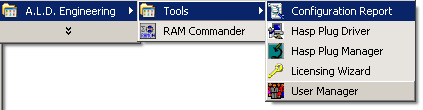
or
Run ConfRep.exe program, located in RAMC32\BIN folder.
2. The program generates file “RAMC32\BIN\ramcconf.txt”, containing information about system parameters and RAM Commander parameters. You may see the exact file name on the Configuration report utility dialog:
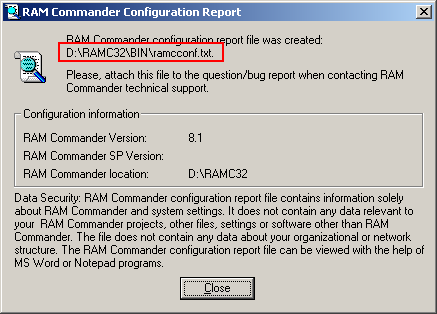
3. Please send this file to RAM Commander support team.
4. If you use client-server configuration, perform this operation on both client and server computers and send both files “ramcconf.txt” to us.
Please send us also the precise specification of your problems, error messages and screenshots. Then we will be able to take care of your problem quicker without wasting time on additional questions about RAM Commander version, Windows version etc.