|
Standalone Configuration - Upgrade |

|

|
|
|
Standalone Configuration - Upgrade |

|

|
Standalone Configuration - Upgrade
Note: RAM Commander installation requires administrative privileges. Make sure you are logged in with administrative privileges before installing RAM Commander. Make sure RAM Commander users have full access rights to RAM Commander installation folder.
| 1. | Check where the current RAM Commander is installed. Usually it is C:\RAMC32. |
| 2. | Run installation package of the newer RAM Commander version. |
| 3. | If it displays dialog offering to Modify/Repair/Remove the previous version, choose "Remove", proceed with the removal procedure and run the newer version installation package again. Removal procedure will not remove your data, just the older software modules. |
| 4. | Choose "Single user installation" on "Setup type selection" screen: |
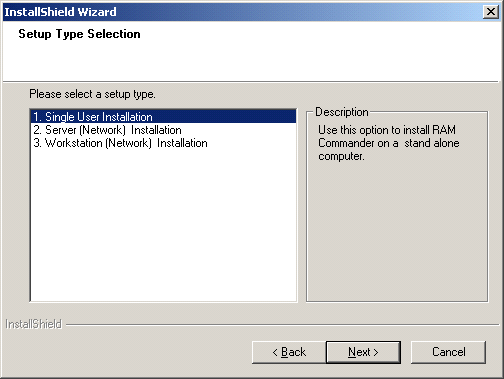
| 5. | Choose the same folder where the previous version was installed on the next screen: |
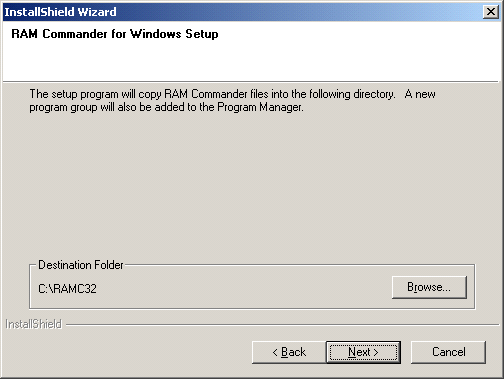
| 6. | Proceed with the next screens of installation procedure, clicking "Next". |
| 7. | New version will be installed. |