|
Standalone Installation + Common Network Database |

|

|
|
|
Standalone Installation + Common Network Database |

|

|
Standalone Installation + Common Network Database
As it was stated before, the standalone installation is useful when each user wishes to work with his own database or work disconnected, and network installation provides possibility to work through the central database located on the server.
However it is still possible for multiple users to work with Standalone installation using common projects database located on the network server and/or common libraries located on the network server.
To allow RAM Commander users to work with common libraries:
| 1. | Common libraries should be placed on the network shared folder. |
| 2. | RAM Commander Standalone computers should be configured to use this network folder as a library location. See "Reliability Libraries and Defaults" chapter and also "Settings Management" paragraph later in this chapter. |
To allow RAM Commander users to work with common database when users have Standalone RAM Commander configuration:
| 1. | Choose PC which will act as a file server. It can't be one of RAM Commander workstation/client/standalone computers. You will not be able to run RAM Commander and work on this file server PC. |
| 2. | Share any folder on this PC, give full access rights to all RAM Commander users to this folder. Folder name should contain only Latin characters and numbers, without spaces or special and national characters (Hebrew, Chinese etc.). |
| 3. | Run RAM Commander's installation package on this server PC, choose the "Projects Network Service" option: |
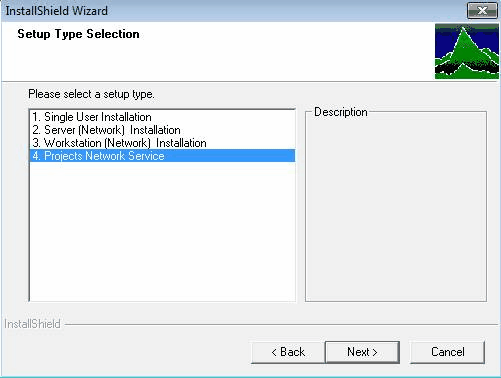
| 4. | Map this folder as network drive on all RAM Commander client computers; use the same letter for all mappings. |
| 5. | Each RAM Commander user will be able to open this mapped network drive and create or open projects on this drive (RAM Commander supports multiple users access to the same project): |
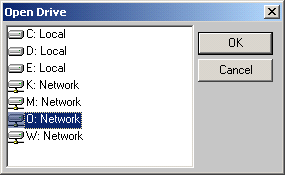
RAM Commander should be installed to the same folder on all client computers. If it is not possible, it is required to set the same RAM Commander working folder on all computers – use Library -> Location -> Project files folder option of the main menu.