|
Working with Libraries |

|

|
|
|
Working with Libraries |

|

|
Working with Libraries
To open the libraries from Safety Module, choose "Safety/FMECA Library" from the "Libraries" group of the main menu.
Libraries screen will appear:
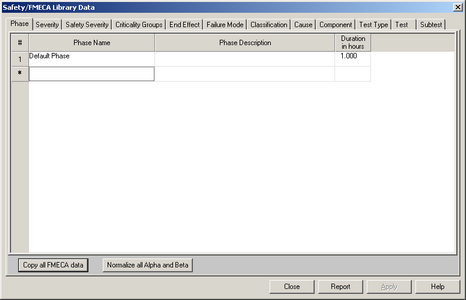
The screen contains all libraries; each library is located on its own page. Select the page title with library name in the upper part of the screen to switch to the required page.
Three libraries in Safety/FMECA common library are relevant for Safety module: Phases, Safety Severities and End Effects.
Working with Phases
Switch to the first page of the screen called "Phase". Phases library is a list of product life cycle phases like "Flight", "Landing" etc. Each project should have at least one default phase in the library. Each phase has a name, description and phase duration in hours.
To create a new phase just find the last empty table line, select the first cell (Phase Name) and type in the phase name. Press enter, switch to the next field and type phase description. Press enter and type phase duration in the last field.
To edit any phase parameter, double-click the corresponding cell, type the information and press enter.
Working with Severities
Switch to the page named "Safety Severity" to get a list of severities. The list contains possible categories of failure severity on the whole system operation level. By default, there are 6 severity categories – from Catastrophic to ""No effect".
To create a new category just find the last empty table line, select the first cell (Category) and type in the name. Press enter, switch to the next field and type description. Press enter and type rank (one or two-symbol code like IV or B) in the last field.
Working with End Effects
Switch to the page of the screen called "End Effect".
End Effects (EE) library contains the list of all possible consequences of different failures on an overall system operation.
To create a new EE just find the last empty table line, select the first cell (EE Description) and type in the phase name. Press enter, select the next table field (FMEA Severity) and choose a severity for FMECA calculations. Select "Safety Severity" cell and choose a severity for Safety module.
Then enter S/R objective and Design objective. S/R objective is a maximal allowed probability of specified End Effect, defined by safety authorities; Design objective is a maximal allowed probability of specified End Effect, defined by internal safety/reliability department. Design objective is lower than S/R objective.
Please note that End Effects may have different safety severities (and different objective probabilities) for different phases.