|
To add a mission profile phase |

|

|
|
|
To add a mission profile phase |

|

|
To add a mission profile phase
In the Mission Profile dialog box, select the mission profile to which you want to add a phase from the MP Name list box.
| 1. | Choose Add Phase; the Add Mission Phase dialog box opens. |
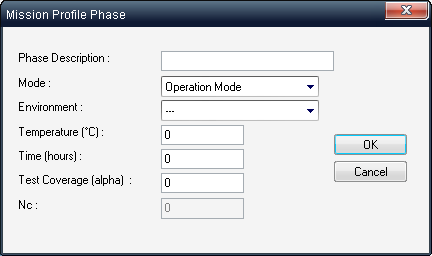
| 2. | Enter values for the following fields: |
Phase Description |
Name of the mission phase |
|---|---|
Mode |
Operating or non-operating |
Environment |
One of the reliability environments |
Temperature |
Temperature during the phase |
Time |
Phase duration |
Test Coverage |
Coverage of failure detection/testing performed at the end of this phase. When 0, no test is performed; when 1, full test coverage is assumed. The which is "passed" from the current phase to the next phase is multiplied by (1-Alpha). Note: Alpha defined for the last phase in mission profile is ignored. |
Nc |
Number of on/off cycles per 1,000 hours (non-operating mode only) |
| 3. | Choose OK. |
RAM Commander redisplays the Mission Profile dialog box with the new phase.