|
To add a mission profile |

|

|
|
|
To add a mission profile |

|

|
To add a mission profile
| 1 | Activate the Product tree view. |
| 2 | From the Modules menu, choose Mission Profile; the Mission Profile dialog box opens. |
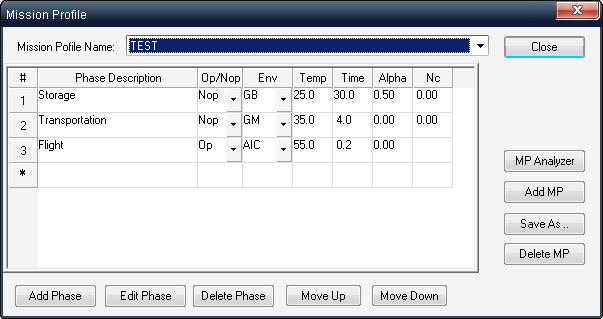
| 3 | Choose Add MP; the Add Mission Profile dialog box opens. |
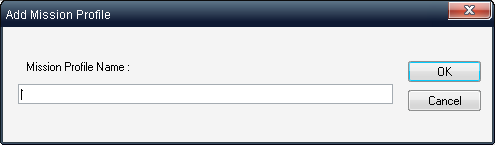
| 4 | In the Add Mission Profile dialog box, enter a mission profile name |
| 5 | Choose OK. |
RAM Commander redisplays the Mission Profile dialog box. You can now access the new mission profile by choosing it from the MP Name list box. Then you may add multiple phases to this Mission Profile.