|
To view the project component library |

|

|
|
|
To view the project component library |

|

|
To view the project component library
| 1. | Activate a Product tree view (see Activating the Product Tree View paragraph). |
| 2. | From the Library menu, choose the "Component Library". |
| 3. | In the Library manager window, select a Family Code and an Item type from the drop-down lists: |
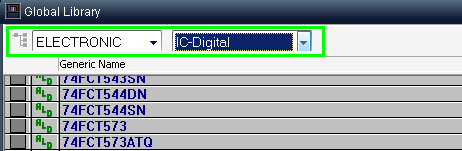
| 4. | RAM Commander displays the library records matching your selection. |