|
To view the global component library |

|

|
|
|
To view the global component library |

|

|
To view the global component library
To view the global component library from within a project:
| 1. | Activate a Product tree view (see Activating the Product Tree View paragraph). |
| 2. | From the Library menu, choose the "Component Library". |
| 3. | RAM Commander displays the current project library records from your selection. |
| 4. | From the View menu, select Global library. The Global library component list window opens. |
| 5. | In the Global library component list window, select a Family Code and an Item type from the drop-down lists. |
To view the global component library without opening any project:
| 1. | Open RAM Commander |
| 2. | Close all RAM Commander child windows. |
| 3. | Choose "Components" from "Library menu: |
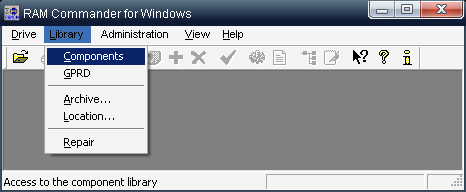
| 4. | In the Global library component list window, select a Family Code and an Item type from the drop-down lists. |
Initially the global library is empty. If you purchased the ALD library you should install it first - see the Install Component Library in the Getting Started chapter for directions.
Note: Only the System Manager may perform changes in the Global Component Library. See Users Management paragraph for more information about defining Manager.