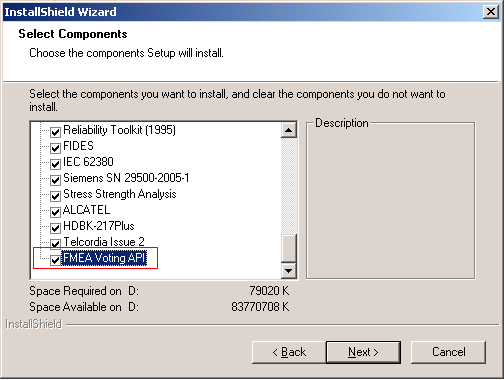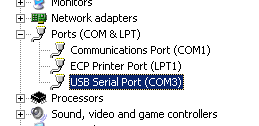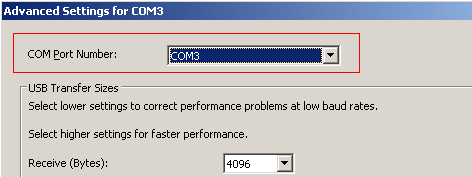Pre-installation requirements:
| • | RAM Commander 8.1 (or later version) installation CD |
| • | 1 SunVote USB Receiver PVS 3000 |
| • | Number of SunVote W50 or W52 keypads with active CR2032 batteries |
| • | PC with CDROM and free USB 2.0 port. |
Installation procedure:
| 1. | Install RAM Commander. During the installation, select "FMEA Voting API" checkbox on the "Select Components" screen: |
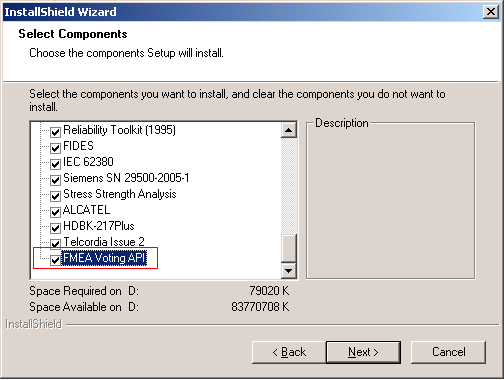
| 2. | Insert SunVote Receiver into the USB port of your computer. |
| 3. | During the driver installation, select specified location for drivers - Ramc\Tools\SunARS_USB_Driver\ folder on RAM Commander installation CD. |
| 4. | When the driver installation is finished, check COM Port number assigned to SunVote device: |
| a. | Right-click on My Computer, choose properties. |
| b. | Select "Hardware" tab, press "Device Manager" button, find "Ports" section, locate "USB Serial Port" device: |
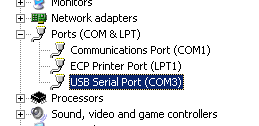
| c. | Double-click the device, select "Port settings" tab, press "Advanced" button. Port settings screen will appear: |
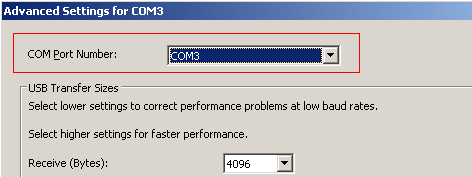
| d. | Remember the port (you may also change it if required) and close the open system dialogs. |
| e. | Open RAMC.ini file in RAM Commander installation folder, BIN subfolder using Notepad. |
| 5. | Edit " VotingSysCOMPort", set port number found earlier in above steps. For example, if port is COM3 then RAMC.INI file should contain the following lines: |
[FMEA]
VotingSysCOMPort=COM3
| 7. | Installation is finished. |