|
Making Decisions on Corrective Action |

|

|
|
|
Making Decisions on Corrective Action |

|

|
Making Decisions on Corrective Action
Decision Making is a tool for the assessment of preventive/corrective actions which should be implemented to reduce risks and increase customer satisfaction by improving the design of a product or the process features.
There are two ways to enter Decision Making:
1. In the Failure Mode/Cause table, click on the <….> button in “Recommended Actions” column.
- or -
2. In the Insert/Update Potential Cause of Failure dialog box, press the Decision Making button.
The Corrective Action – Decision Making dialog box opens:
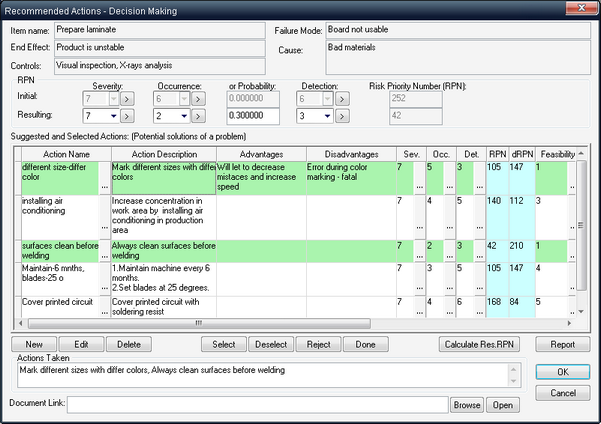
In the Decision Making functions, you can enter an unlimited number of possible corrective actions with its advantages/disadvantages, comments, person responsible, etc. You can then evaluate the possible actions and select some of them for implementation (Selected actions) with the help of the “Select” button. On the basis of selected actions, you can fill in the “Actions Taken” field and the fields for the resulting “Occurrence” and “Detection”.
Use the following criteria to evaluate a suggested action:
| * | Severity (S), Occurrence (O), Detection (D) and RPN for every action in addition to S, O, D and RPN parameters per each Failure Cause, and also ΔRPN = RPN_initial – RPN_resulting |
| * | Cost, Duration, Risk, Additional criteria with their Efficiency, which is calculated as: |
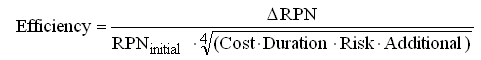
where: ΔRPN = RPN_initial – RPN_resulting
RPN = Severity Occurrence Detection
| * | Feasibility criteria (F) and ΔRPN: |
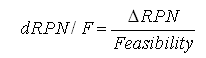
Set the Feasibility value for each potential corrective action. Values range from 1 to 10. 1 indicates that there are all the required resources to perform the action and the probability of success is high. 10 indicates that there are no available resources and/or the probability of success for this action is low. A more detailed explanation of Feasibility values is described in the section on Libraries.
After the feasibility for each action is entered, normalized RPN improvement value dRPN/F is calculated and used for actions evaluation. The higher the value of dRPN/F for the action, the more preferable this action is. Entered actions appear in the Failure Modes and Causes table in the Recommended actions column; selected actions are marked with “>”.
You may get a full list of all recommended actions for the whole FMEA diagram using "Actions data table" function from "Item" menu, or list of all selected corrective actions using "Corrective actions checklist" report.