|
To set operation scenario parameters |

|

|
|
|
To set operation scenario parameters |

|

|
To set operation scenario parameters
| 1. | From the Modules menu, select Spare Parts, then select Optimization from the submenu; the Spare Optimization dialog box opens. See also To add an operation scenario paragraph earlier in this chapter. |
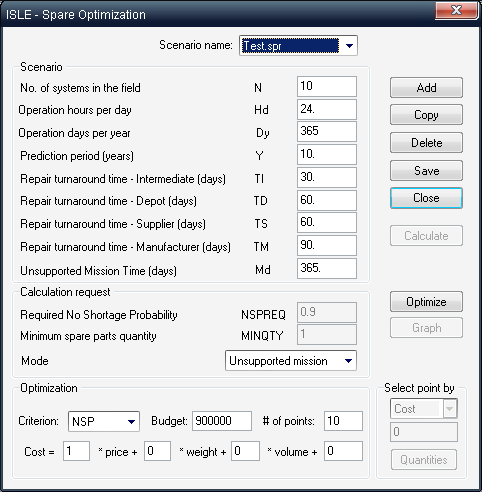
| 2. | In the Mode list box, select Regular operation or Unsupported mission. |
| 3. | From the Criteria list box, select NSP or Availability. |
Criteria serves as an objective function for the optimization. RAM Commander can optimize two criteria: availability and No Shortage Probability. If you select Availability for the objective function, RAM Commander determines the combination of spare parts that gives the highest availability within the given budget constraint. If you select NSP as the objective function, RAM Commander determines the combination of spare parts that gives the highest NSP within the given budget constraint.
When selecting availability as the objective function, RAM Commander makes computations at the end of the mission period - not at any instantaneous time during the mission. Therefore, as your mission gets longer, its availability declines (everything else being equal). However, for steady state situations (common in regular operation mode) when all parts are repairable, availability approaches a constant level.
| 4. | In the Budget field, enter the maximum amount of money you can allocate to spares purchases. |
Specify a budget constraint - a limit on the amount of money you can invest in spare parts during a particular mission. Generally, the value of a spare part is its cost multiplied by its quantity. In specific circumstances, you can also specify costs associated with the part’s weight and volume
| 5. | Enter the number of evaluation points in the # of points field. |
| 6. | Enter coefficients for price, weight, volume and a fixed cost. |
| 7. | When all the required data for product tree items and scenario are defined, you may proceed to optimization and reports. |