|
Failure Rate Allocation |

|

|
|
|
Failure Rate Allocation |

|

|
Failure Rate Allocation
You may be faced with a situation where the system or a particular assembly must satisfy a given MTBF or FR. To achieve this reliability goal, you must assign a certain reliability value to the items within the assembly, thus ensuring that these values participate in the reliability calculation. This approach is called a top-to-bottom reliability allocation.
Special fields in the Item Data dialog box are reserved for reliability allocation:
FRa - Allocated or required failure rate
Complexity for FRa - Weight for reliability allocation
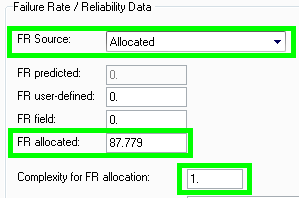
Use the Item Data dialog box fields shown to the right to set reliability allocation parameters.
For a given parent part, the reliability allocation for all its children is computed according to the formula:
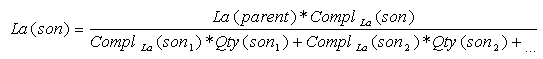
Weights for reliability allocation ComplLa have a default value of 1. You can enter or update these values through the Item Data dialog box for each item. RAM Commander allows you to start reliability allocation from one level and to expand it either to the next level or all lower levels.
Reliability allocation for an assembly:
| 1. | In the Product tree view, highlight the assembly for which you want to allocate a failure rate. |
| 2. | From the Tree menu, choose Edit |
- OR -
right-click the mouse and choose Edit
- OR -
press ALT+Enter
| 3. | In the Item Data dialog box, enter the required failure rate in the FRa field. |
| 4. | Choose OK. |
| 5. | Enter the data for all those items that need a different Complexity for FRa value. |
Upon completing this procedure, you are ready to perform the reliability allocation.
To activate the reliability allocation
| 1. | From the Calculation menu, choose Allocation. |
| 2. | In the submenu, choose All tree down or Current level. |
| 3. | RAM Commander will allocate the required FR for lower levels. |