|
NPRD-95 |

|

|
|
|
NPRD-95 |

|

|
NPRD-95
RAM Commander incorporates the NPRD-95 (Non-electronic Parts Reliability Data) reliability prediction method. This method is applied to mechanical and other non-electronic parts.
To calculate a failure rate (FR) for a part using NPRD-95, you must first define its calculation method as NPRD.
To define NPRD as the calculation method
1. Activate the Product tree view.
2. Create a new item by pressing F7
- OR -
Edit an existing item by pressing ALT+Enter,
- OR -
Right-click and choose Edit
- OR -
From the Tree menu, choose Edit.
The Item Data dialog box appears.
3. Select Mechanical in the Family list box.
4. Make a selection from the Item type list box.
5. Type a reference designator in the Ref. Des. field.
6. Select User defined as the Method of FRp Calculation (which can be defined as default in Project Configuration).
7. Select the NPRD-95 option in the Method field.
8. Click the NPRD-95 button.
The part's NPRD dialog box opens:
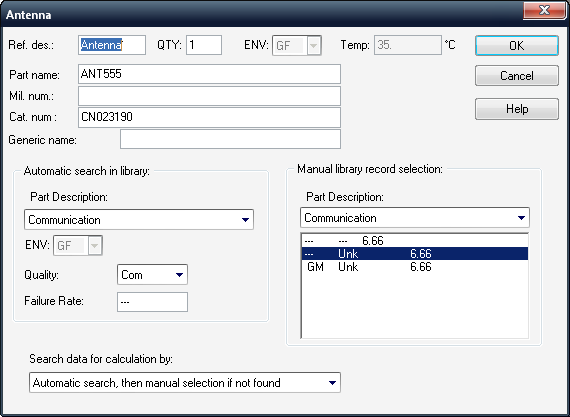
RAM Commander's NPRD database contains information on failure rates for various Item types keyed by part family, Item type, part description, environment and quality level. NPRD failure rates are not given for all combinations of these parameters. RAM Commander attempts to find the failure rate using two sets of data: primary and secondary. You can tell RAM Commander how to perform the search by:
| • | Using only the "automatic search" definition |
| • | Using only the "manual selection" definition |
| • | Using the manual selection only if the "automatic search" fails. |
On the NPRD-95 screen you need to define the appropriate Part Description which describe, in the best way, your specific part. Then you need to select the Quality level. After all this selections according with Part Description + Environment + Quality – RAM Commander search for FR in NPRD-95 database. Two scenarios may occur: a) the FR exists in the NPRD-95 for selected set of data; b) there isn't FR for selected set of the data (because NPRD failure rates are not given for all combinations of these parameters).
To solve situation for scenario b) you need to use the manual record selection, where you can define similar part/description/quality level/environment – not exact as you have in the system but as close as possible.
"Manual selection" also supports situation when NPRD-95 contains FR for conditions specified (for example for environment GB) (scenario a), but when you change some product tree settings (like environment to GF) in the Product Tree you may come to situation where NPRD-95 does not contain exact FR for these new settings any more (scenario b) - and then RAM Commander may take data according to the manual selection, if defined.
Note: If you select a manual selection choice, you will always get an FR for a part - even if an FR may not exist for several combinations of the automatic library search.
To search for the NPRD failure rate
| 1. | In the Automatic search group box, select a Part Description. |
| 2. | Select a value from the Quality list; if the criteria are found in the NPRD database, the failure rate is displayed in the Failure Rate field. |
| 3. | Repeat steps 1-2 to define the Manual selection choice (alternative choice). |
| 4. | Define the search algorithm. Select Automatic Only, Manual Only, or Automatic then manual from the Search Data for Calculation list. |