|
Windows |

|

|
|
|
Windows |

|

|
Windows
RAM Commander User Interface type is MDI - Multi Document Interface. You may open multiple windows at the same time, switch between windows, arrange and close them. You may drag&drop and copy/paste information between certain window types.
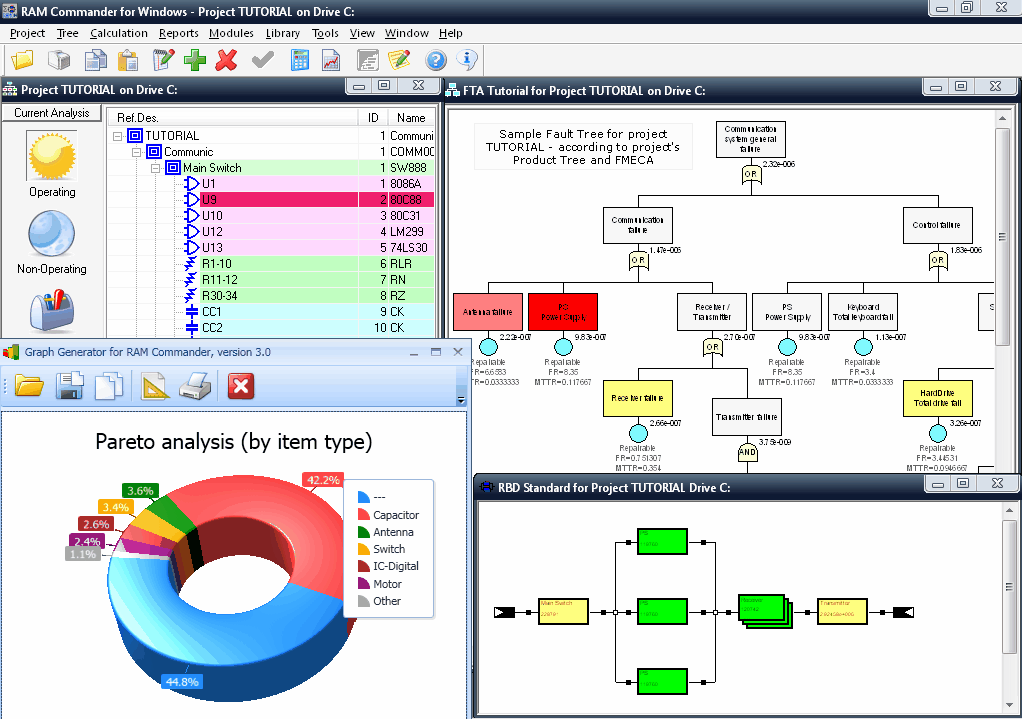
Working with RAM Commander you will typically have Projects List window and main project view window (Product Tree, or Bill of Materials) open, and also you may open additional project windows lile FTA diagram, RBD diagram etc. Windows belonging to different projects may also be opened simultaneously.
Apart from the usual Windows features referred to below, the advantage of working with RAM Commander is that you can work on several parts of the project or with many projects in different windows. The possibility in RAM Commander of opening and working in several windows simultaneously, allows you to access various parts of the project, such as the Product tree, Libraries, RBD, etc, in many projects, facilitating reliability task execution.
RAM Commander supports most of the window management features provided by Microsoft’s File Manager. You can cascade and tile open windows, and arrange the icons of minimized windows. Using these functions, you can work simultaneously with many open lists operating on several projects or parts of projects. For an explanation of window management techniques, refer to the Microsoft Windows User’s Guide.