|
Project Translation to Different Languages |

|

|
|
|
Project Translation to Different Languages |

|

|
Project Translation to Different Languages
Sometimes there is a need to translate project data (failure modes, descriptions etc.) to another language (for example, project is created in English but some reports should be provided in French language). The RAM Commander project translation utility helps in performing this task.
The procedure of project translation contains 3 steps:
| 1. | Generate project dictionary |
| 2. | Translate dictionary from primary project language to another language |
| 3. | Generate translated copy of the project. |
This process may be performed multiple times. On the first process iteration you will get a dictionary from all RAMC modules and all textual fields found in the selected project. All these dictionary terms should be translated, and then the translated copy of the project will be generated. On the next stages you will have to translate only new terms, which were added to the source project since the last translation.
The translation process works only in one direction; it means that all changes to the translated copy project will be lost on the next translation iteration. All changes should be applied to the source project, and then they will be copied to the translated project copy after the next translation.
To use this feature, select the source project in the project list and open "Translation" item of the main menu:
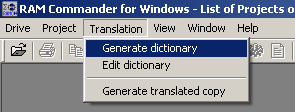
Select ""Generate dictionary" item first. When the dictionary is generated, select "Edit dictionary" item and translate all dictionary terms:
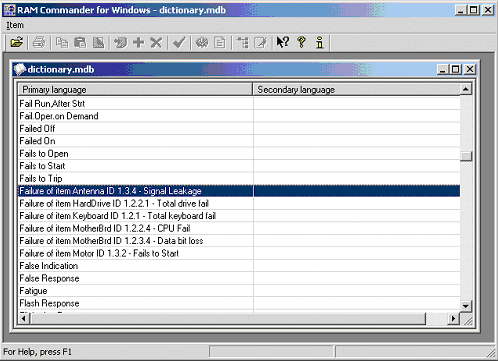
After the translation choose "Generate translated copy" menu item, define new project name and the translated copy of the project will be generated.
Perform this process again when the source project is changed and you wish to have the translated copy updated.