|
Mission Profile Calculation |

|

|
|
|
Mission Profile Calculation |

|

|
Mission Profile Calculation
After defining a mission profile, you can obtain reliability estimates for the product.
Note Recalculate the product tree before computing a mission profile. See Reliability Calculation chapter for reliability calculation techniques.
To compute mission profile reliability:
| 1 | Activate the Product tree view. |
| 2 | From the Modules menu, choose Mission Profile; the Mission Profile dialog box opens. |
| 3 | Select the mission profile from the MP Name list box. |
| 4 | Choose Analyze MP button. |
RAM Commander displays the mission profile report in a report window:
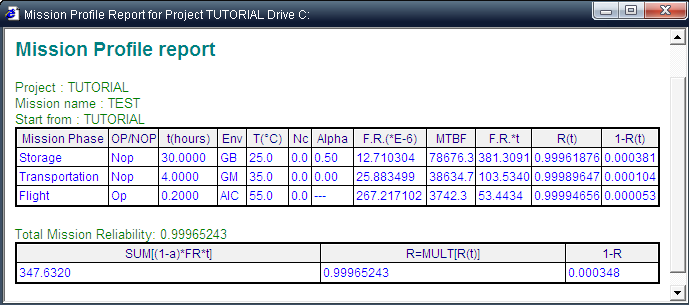
The report includes the following information:
| • | Description of all mission phases |
| • | Failure rate during each phase |
| • | MTBF during each phase |
| • | Failure rate phase duration |
| • | Reliability for each phase |
| • | Unreliability for each phase |
| • | Total mission reliability |
Total Failure Rate Formula
The total failure rate for a mission containing n + 1 phases is calculated as follows:
![]()
![]()
where
|
- total mission failure rate over n + 1 phases |
|
- total mission failure rate for the first phase |
α1 |
- test coverage during transition from first phase to second phase; a fraction in the range [0; 1] where 0 means no testing, and 1 means complete fault isolation between phases |
λ1 |
- total failure rate of the system for the first phase |
t1 |
- duration in hours of the first phase |