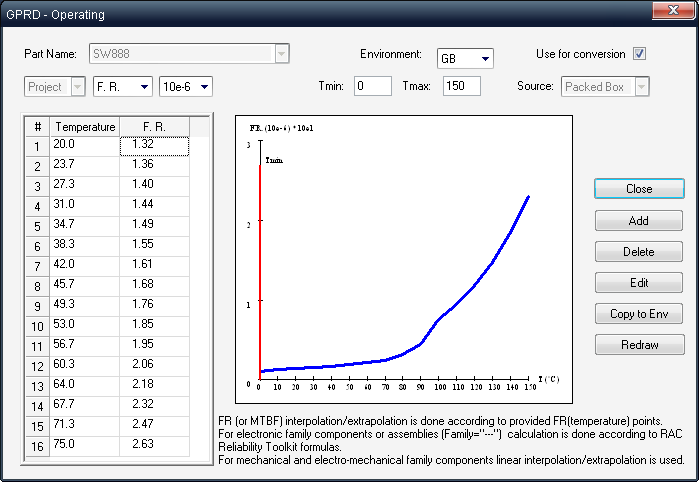|
Pack to Box |

|

|
|
|
Pack to Box |

|

|
Pack to Box
You can use the Pack to Box option to calculate failure rates for a given environment and a wide range of ambient temperatures for specific assembly in the product tree and then "pack" the results into a single part of the GPRD library.
To pack an assembly into a failure rate table:
| 1. | Set the current processor to the Operating or Non- Operating mode. |
| 2. | Highlight the source assembly in the Product tree view: |
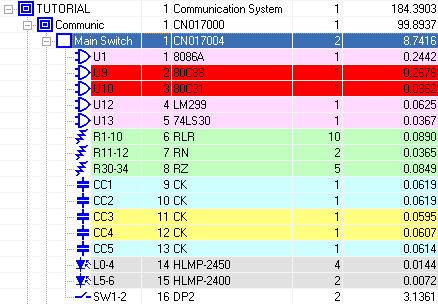
| 3. | Make sure that this assembly has defined unique Part Number. |
| 4. | From the Library menu, select Pack to box. |
| 5. | In the Pack to Box dialog box, select one or more environments and enter values for the Lowest Temperature and the Highest Temperature: |
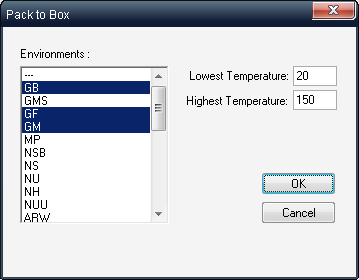
| 6. | Click OK. |
| 7. | RAM Commander will recalculate the FR for the selected assembly by performing reliability prediction for underlying components for all the selected environments and temperatures and will insert the obtained results into the GPRD library. |
To review the table, activate the Product tree view and select GPRD from the Library menu. In the GPRD parts list, select the required Part number (the Part number used in step 4 of the previous procedure), choose Edit from the pop-up menu, and then click either Operating or Non-Operating . You will get a FR table for this part: